Did he just say one minute lesson plan?
I did.
Seriously?
Recently, I discovered a new computer extension that has some seriously incredible applications for classroom teachers.
Something I've struggled with is being able to write high quality lesson plans in a short period of time. I hear it all the time from administrators and professors saying "Someone should be able to pick up these lessons and teach this lesson and it'll come out just like how you had intended it."
Well, apart from that being nonsense - we know in the craziness that is the teacher's daily life, lesson plans don't always come out that way. For a long time I thought about this question of "How can I create fully developed lesson plans efficiently?" I've come across many so-called "5 Minute Lesson Plan" apps which have their merits, but just didn't allow me the flexibility and customization I wanted. A real problem for me, a lazy teacher extraordinaire.
But FINALLY... I found it. Everything I could have asked for... the great folks at Life Hacker came out with this incredible extension called Texter. Texter is a basic text expansion app that works on your desktop. Text expansion is what you see when you start to type the date and the computer fills it in for you before you're finished. Texter takes that same process and makes it fully customizable to you.
As a classroom teacher, you can input all of your commonly used activities, reflections, and other things that you find yourself typing more than once. Texter inputs the full directions in for you and you can go back and add/adjust for the specific lesson that you're working on.
Watch me fill in the structure of a lesson plan in one minute.
One Minute Lesson - I know it's not a YouTube video JUST watch anyways! :)
(Oh, and BTW.... that was 35 seconds. Like the Usain Bolt of Lesson Planning!)
 |
| MIND.. BLOWN... |
Give it a try! See if you can finish off a stellar lesson in less than one minute and share a video of you doing it!
Is it really that simple?
It is.
Enjoy, friends! Get out there and do lazy things.
P.S. How'd I make a sweet screencast of myself typing? TechSmith's Jing is a fantastic easy to use program for video screen captures and screen grabs. Personally, I find it better than SnagIt (which is funny because I think the same company makes both of them.) Anyways, USE IT! SnagIt is an easy way to get things like pictures and worksheets you want to download or copy and they just won't cooperate! Don't break laws, friends. ;)

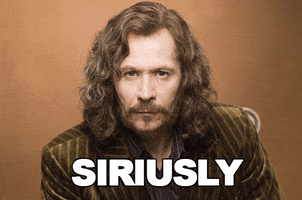
No comments:
Post a Comment
Add your own ideas, thoughts, improvements, and feedback here.